Bizzo Casino Review
BizzoCasino.com, established in 2021, is an online gaming platform offering a diverse selection of games and promotions. The casino operates under licenses from the Curacao eGaming Authority and the Kahnawake Gaming Commission, aiming to provide a secure and regulated gaming environment.
Game Selection
BizzoCasino boasts an extensive library of over 3,000 games, including video slots, classic slots, jackpot games, table games, and a live casino section. The platform collaborates with numerous renowned software providers, such as NetEnt, Microgaming, Play’n GO, Evolution Gaming, and Pragmatic Play, ensuring a high-quality gaming experience.
Bonuses and Promotions
New players at BizzoCasino are welcomed with a generous bonus package of up to €400, accompanied by 150 free spins. Additionally, the casino offers a VIP club, high withdrawal limits, and frequent promotions to keep players engaged.
Payment Methods
BizzoCasino supports a wide range of payment options for both deposits and withdrawals, including Visa, MasterCard, Neteller, Skrill, Bitcoin, Ethereum, Litecoin, and bank wire transfers. Deposits are generally processed instantly, while withdrawal times vary depending on the chosen method. The casino imposes a daily withdrawal limit of €4,000, a weekly limit of €16,000, and a monthly limit of €50,000.
Customer Support
The customer support team at BizzoCasino is available 24/7 through live chat and email at [email protected]. Players have reported that the support staff is responsive and helpful, addressing concerns promptly.
User Experience
BizzoCasino features a user-friendly and mobile-responsive design, allowing players to enjoy games seamlessly across various devices without the need for additional downloads. The platform’s extensive game library is easily navigable, with games sortable by provider or alphabetical order.
Licensing and Regulation
Operating under licenses from the Curacao eGaming Authority and the Kahnawake Gaming Commission, BizzoCasino adheres to the regulatory standards of these jurisdictions, aiming to provide a fair and secure gaming environment.
BizzoCasino.com offers a comprehensive online gaming experience, featuring a vast array of games, attractive bonuses, and a variety of payment options. The platform’s user-friendly design and 24/7 customer support are additional positives. However, potential players should consider the offshore licensing and the wagering requirements attached to bonuses when evaluating the casino.
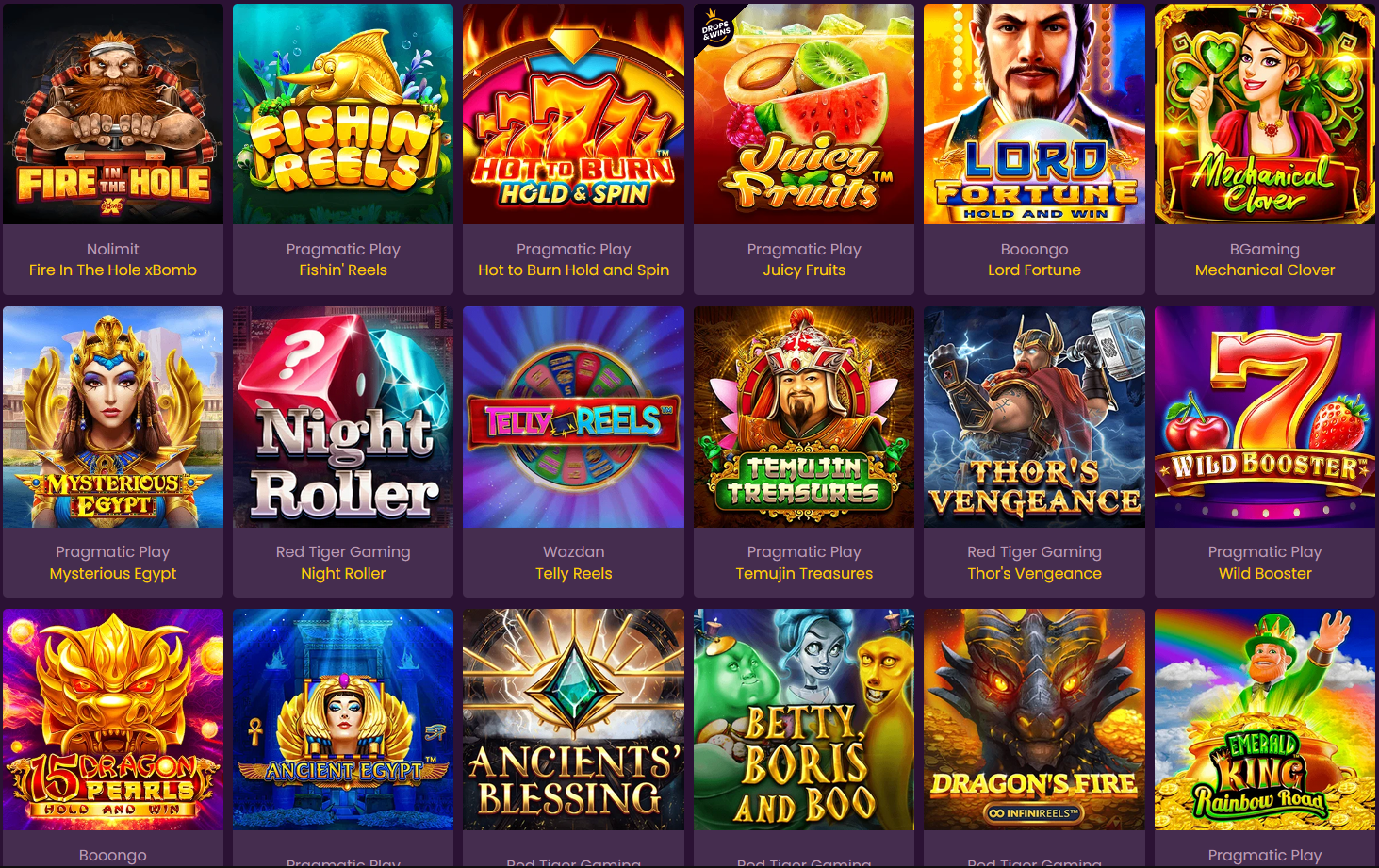
-
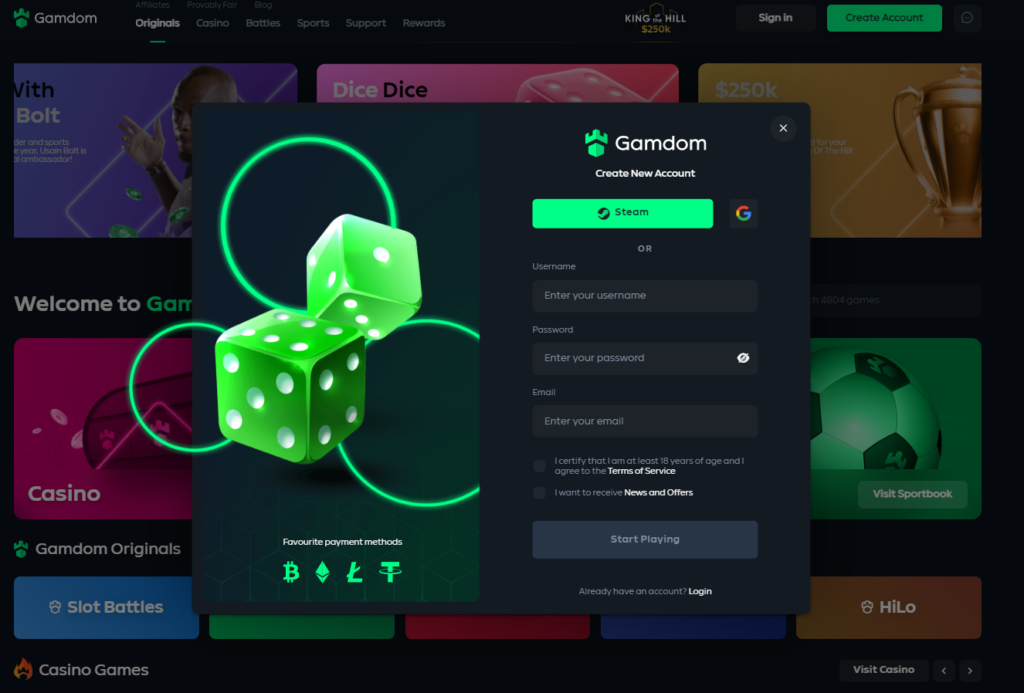
1. Create a gamdom account
Head over to Gamdom and simply create an account with a username, password and valid email!
-
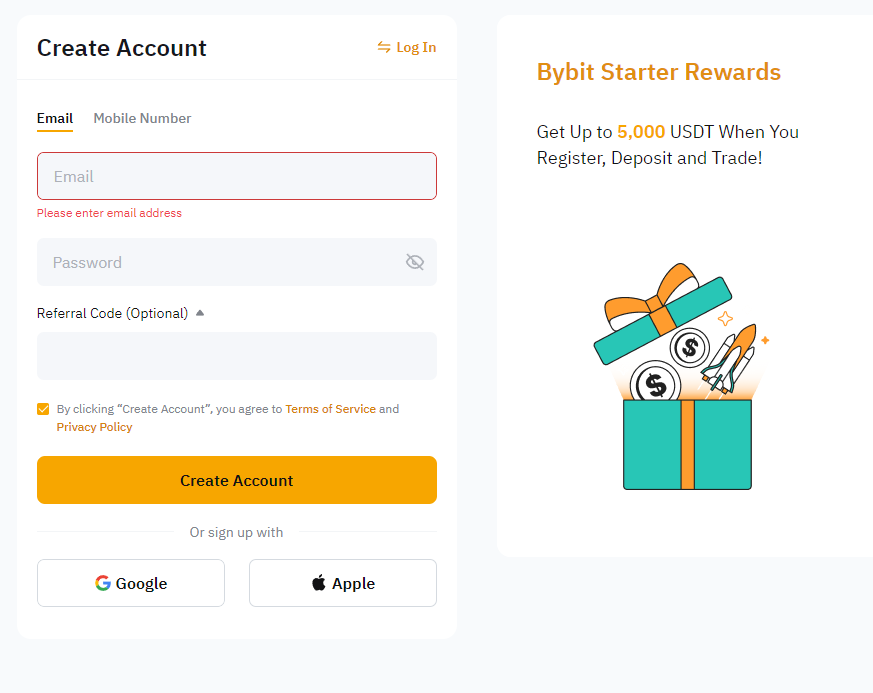
2. Get a crypto wallet
Time to get a Crypto wallet. You can use whatever wallet you want such as Binance or Blockchain but this example will show you the steps of using Bybit. Make an account with email and password and complete identity verification.
-
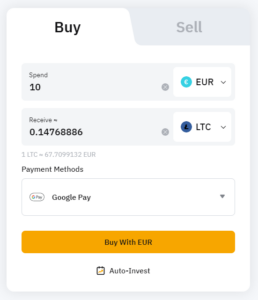
3. BUY desired CRYPTO currency
Find your way to “buy crypto” and choose payment currency, receiving crypto and payment method. We would recommend Litecoin/LTC or check Gamdom to see which currencies are accepted at the minimum deposit amounts. Payment can be done with Bank Card or Google Pay for quick and easy transactions.
-
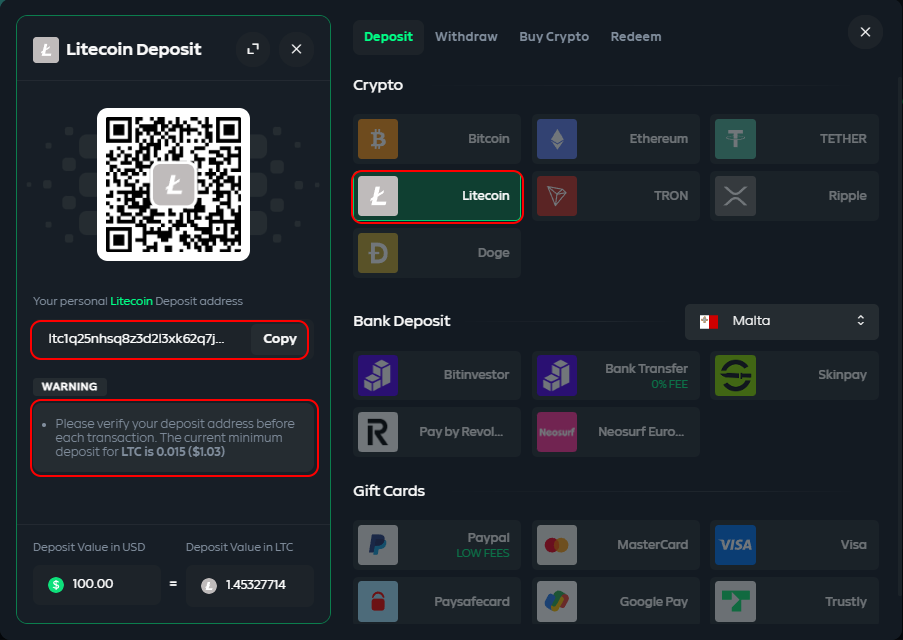
4. GATHER TRANSACTION INFORMATION
When depositing to Gamdom choose your Crypto then copy the Wallet address or use your phone to scan the QR code. If the deposit is made with Ethereum, USDT or Crypto currency with different Networks make sure to note down which one is being displayed in the warning box (Bitcoin & Litecoin only has one network).
-
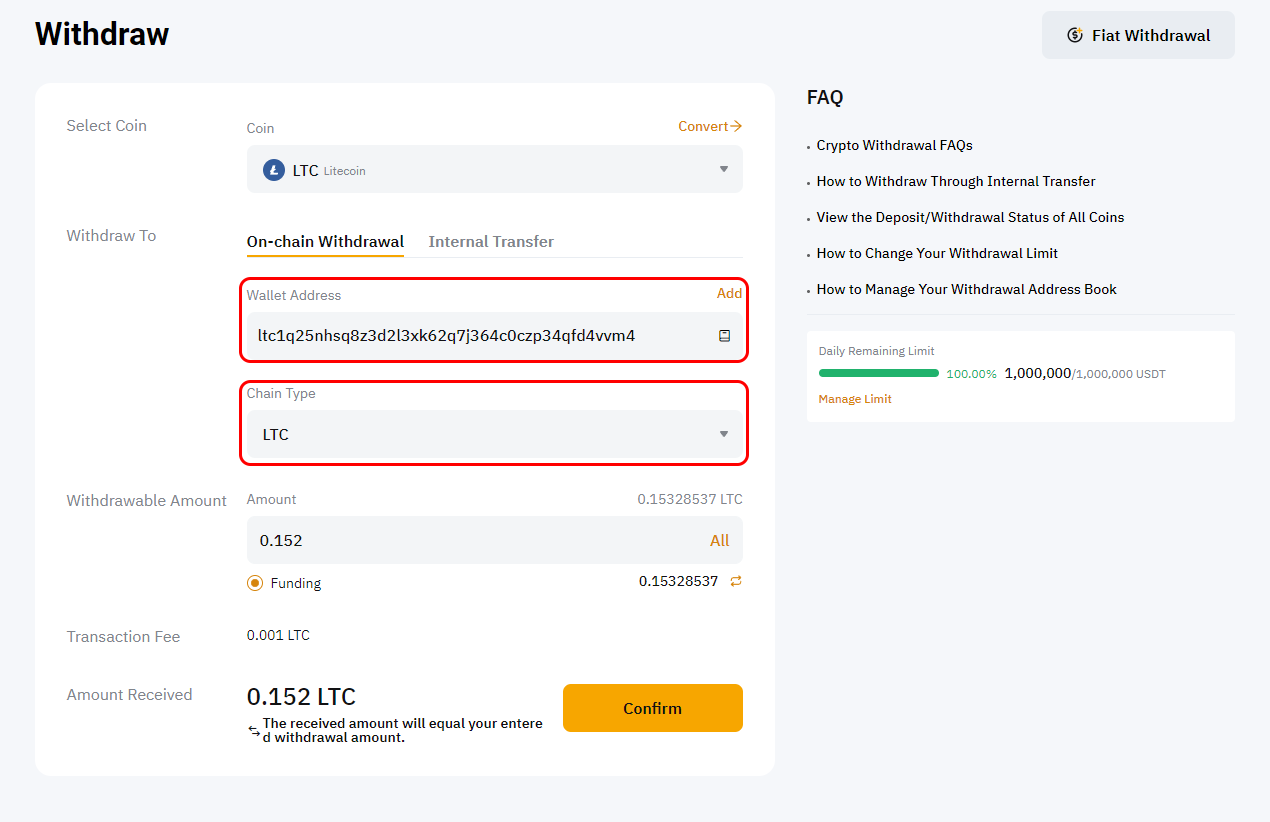
5. MAKE THE TRANSACTION
Head over to withdraw. Select the crypto you have chosen as deposit on Gamdom. Paste the copied Gamdom wallet in Withdraw to. Choose the Chain type which Gamdom refers to as “Network” in the warning box. Decide on the amount of crypto to be deposited and then press Confirm.
-
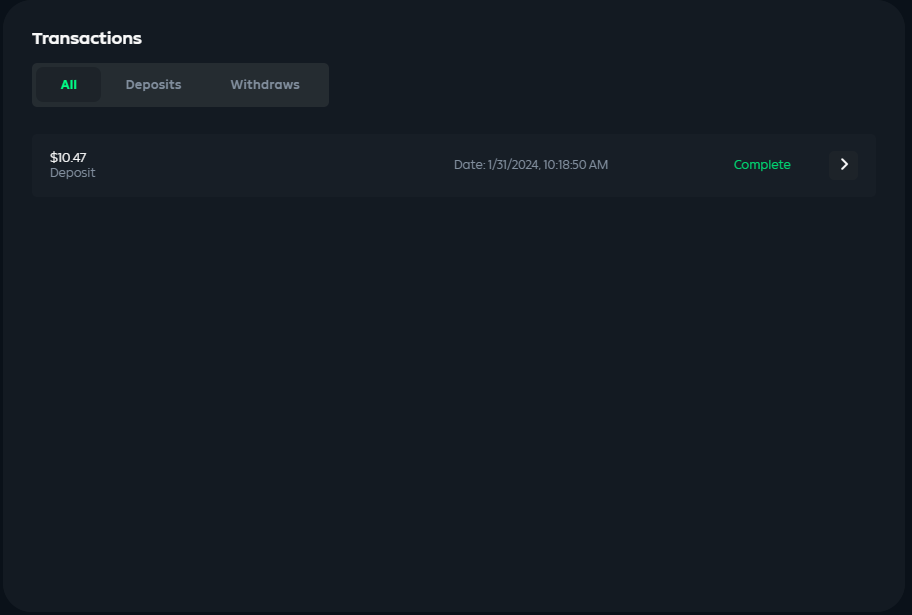
6. Wait for the money
When withdraw from your Crypto wallet is done the money is on its way. Don’t be alarmed if it takes a few minutes. When the deposit arrives at Gamdom, you will be able to track its status, and see when it’s complete under the “transactions” page.
-
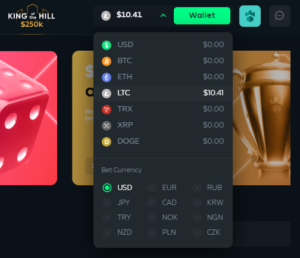
7. FIND YOUR BALANCE
If you don’t see the money in your balance make sure you have selected the right coin.




Responses